Have you ever wondered if there’s a better and even more advanced way to enhance your Google search experience – over above just entering your search keywords on the search engine’s search bar and pressing enter?
Well, the better and more advanced way to do that is through Google’s search operators, which SEO specialists mostly use in digital marketing. But, anyone can basically use them since these Google Search Operators are not that hard to understand, memorise, and master for an average tech-savvy person.
However, to make things simple for you. In this article, I will cover what search operators are, which are Google’s advanced search operators, which ones are a must-use if you want to get the best search results and then, as a bonus, I will give you a free 2022 Google Search Operators cheat sheet that you can download as a PDF for you to reference easily and has a full list of both basic and advance Google search operators.
What are Google search operators?
So what are these search operators, you ask, simply put, Google search operators (GSO) are a combination of words and symbols that are added to a search term to help improve your Google search results.
When you use search operators, you can focus on certain search terms and exclude others to allow yourself to get the best results for what you are searching for. These search operators allow you to use Google more accurately and effectively.
The search operators generally fall into the following categories:
- Words such as AND or OR
- Punctuation such as quotation marks
- Symbols such as @ or $
- Boolean search operator.
- Advanced search operators.
- Any combination of the above
Maybe you only want to search for an exact phrase or convert one unit of measurement into another. In this article, I have a full list of search operators for each of these and a whole range of other functions that you can also find in the free 2022 Google search operators cheat sheet that you can download as a PDF document.
Search operators can be useful for everything from content research to technical SEO audits, but these are more technical topics that I will cover in a future article; for now, let’s start with the basics.
Top 15 basic Google search operators
Most people use these search operators when searching for things on Google, and you can start using them to enhance your Google search results.
Using these basic search operators is a simple and straightforward process. You just have to enter the search operators directly into the Google search box, just as you would a text search.
| Operator (1) | Definition | Example |
| “” | Surround your search term with quotation marks to get an exact match of that word or phrase. | “Digital marketing strategy consultant” |
How-to use “quotation marks” search operator

| Operator (2) | Definition | Example |
| * | The asterisk, known as a wildcard, searches for any specific word or phrase you include after your keyword. | Lerato * digital marketing |
How-to use the asterisk AKA wildcard search operator

| Operator (3) | Definition | Example |
| OR | Place OR (all caps) between two words to combine searches. Use it to search for results with one of those words but not both. | Phasha360 OR Studio |
How to use the OR search operator
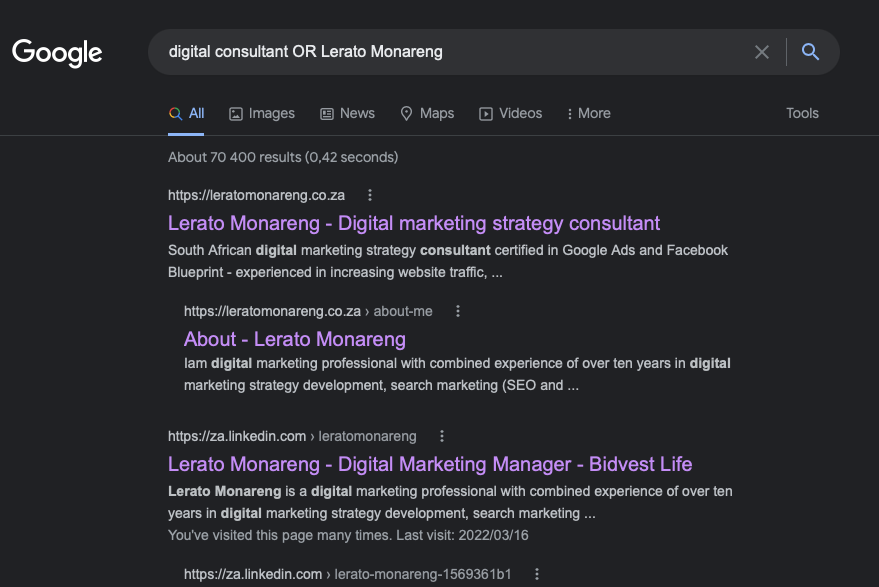
| Operator (4) | Definition | Example |
| AND | Place AND (all caps) between two words if you want your results to include both keywords. | Lerato AND Digital |
How to use the AND search operator

| Operator (5) | Definition | Example |
| | | The pipe symbol does the same thing as OR. | Phasha360 | Studio |
How to use the | search operator

| Operator (6) | Definition | Example |
| () | Put a search term between parenthesis to group commands. | (lerato AND digital) marketing consultant |
How to use the ( ) parenthesis search operator

| Operator (7) | Definition | Example |
| – | Put a hyphen before any term you want to exclude from the results. | Lerato Monareng -digital |
How-to use the – hyphen search operator

| Operator (8) | Definition | Example |
| .. | If you want to search for a number between a range of numbers, place two periods between that range. | election results 1996..2016 |
How-to use the .. two periods search operator

| Operator (9) | Definition | Example |
| $ | Use a dollar sign to search for prices. You can use the Rand or Euro sign to search for prices in that currency. | Biltong R150 |
How-to use the currency search operator

| Operator (10) | Definition | Example |
| @ | Use this symbol to search for results on social media. | @Leratomonareng_ |
How-to use the @ search operator

| Operator (11) | Definition | Example |
| # | Use this symbol to search for hashtags. | #Techreport |
How-to use the # search operator

| Operator (12) | Definition | Example |
| In | Put “in” between two units you want to convert. | 100 KM in Miles |
How to use the in-search operator
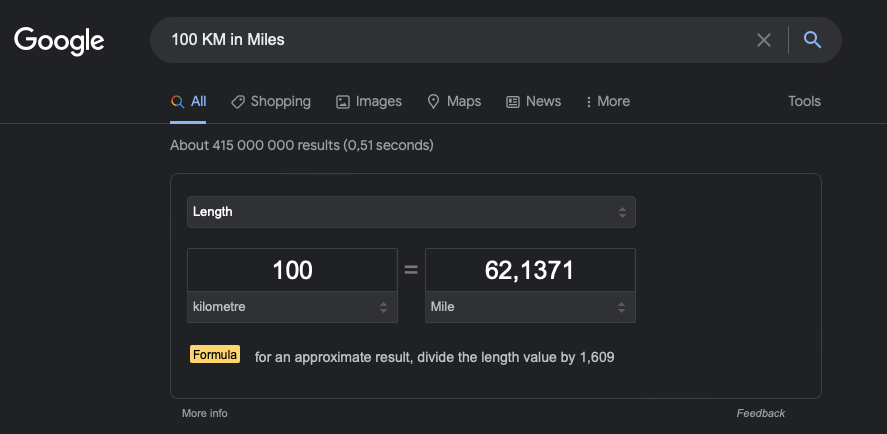
| Operator (13) | Definition | Example |
| Define: | A dictionary built into Google. This will display the meaning of a word in a card-like result in the SERPs. | Define: Marketing |
How-to use the Define: search operator
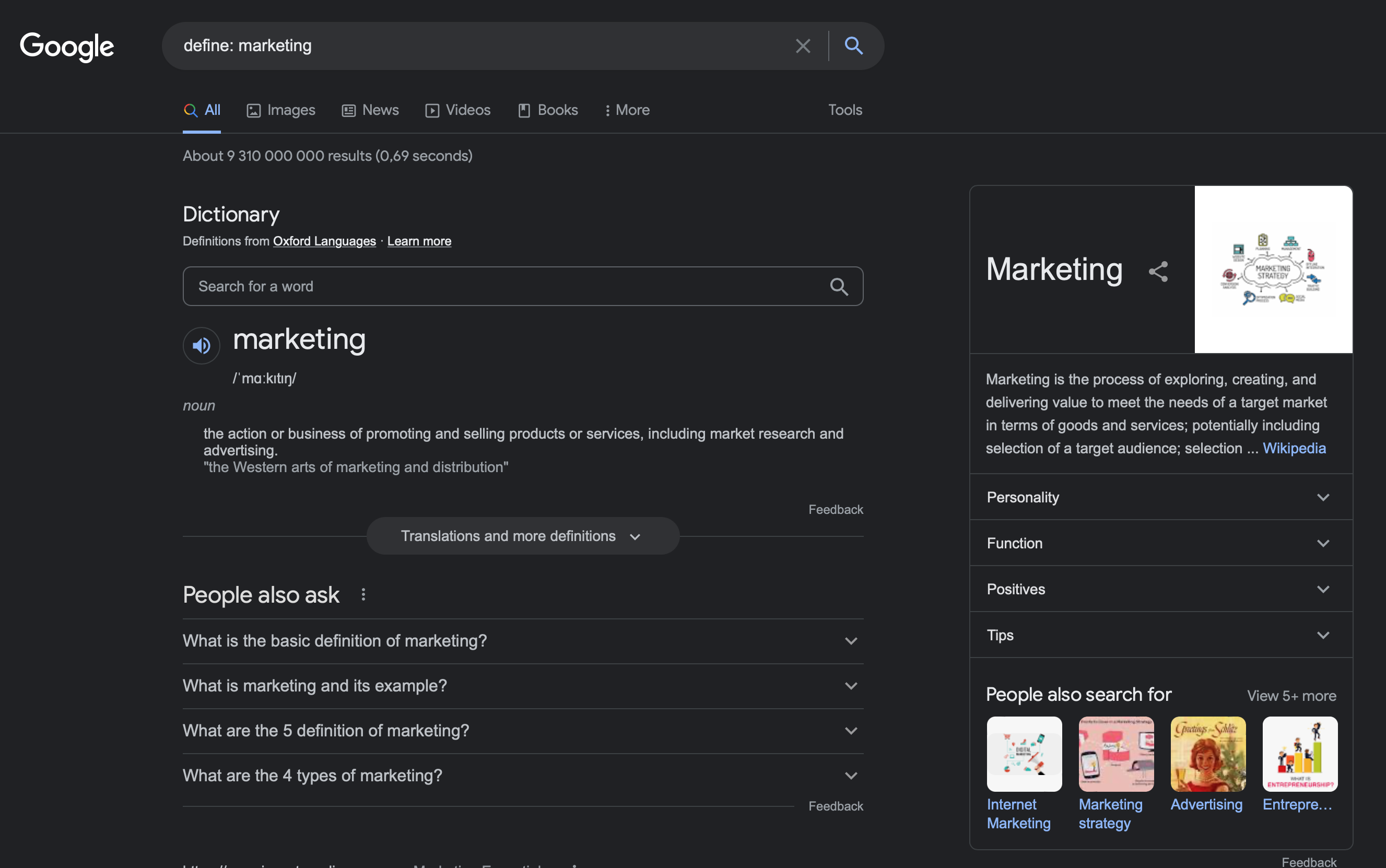
| Operator (14) | Definition | Example |
| Weather: | Find the weather for a specific location. This is displayed in a weather snippet but also returns results from other “weather” websites. | Weather: Johannesburg |
How-to use the Weather: search operator

| Operator (15) | Definition | Example |
| Movie: | Find information about a specific movie. Also, finds movie showtimes if the movie is currently showing near you. | Movie: Nelson Mandela |
How to use the Movie: search operator
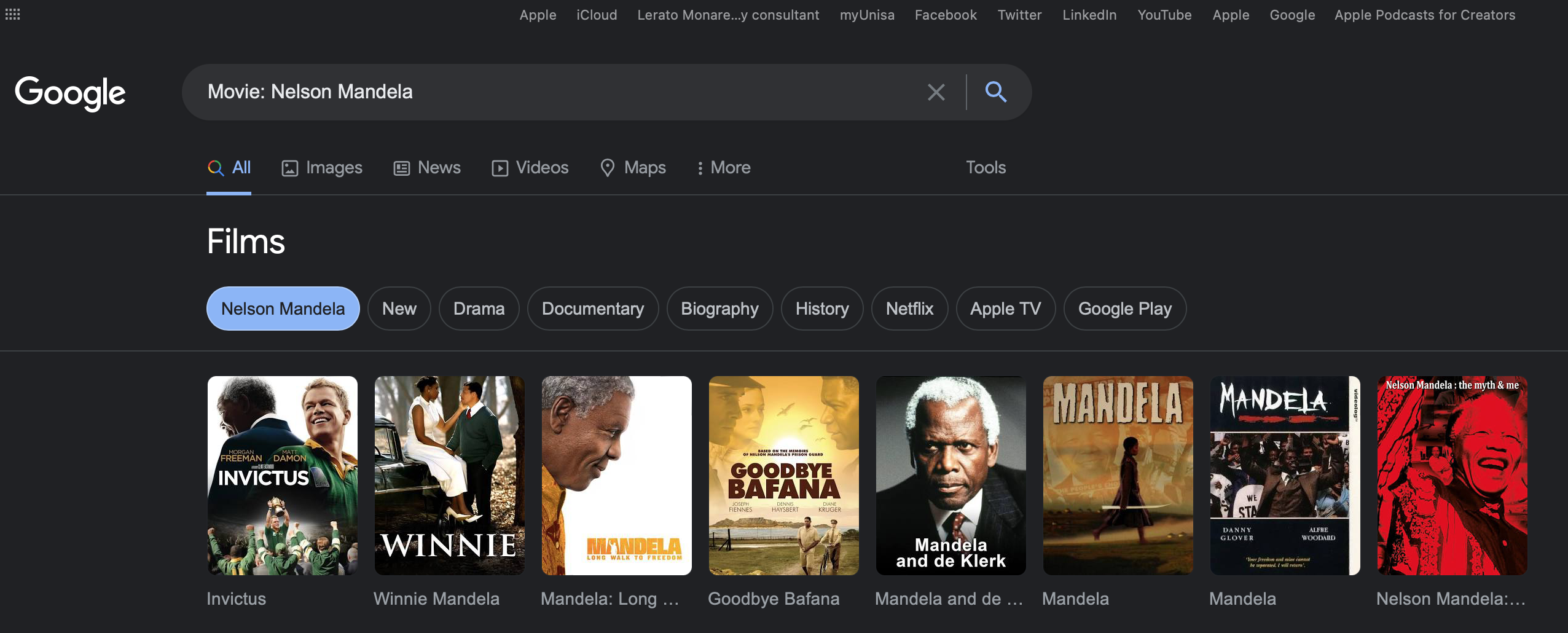
Full list of Google advanced search operators
Some people require more advanced search operators to get the best results from Google, such as SEO specialists, digital content marketing professionals and website developers. The advanced search operators are a bit more technical for the average Googler, requiring special commands that modify searches and require additional parameters (such as a domain name).
Advanced operators are mainly used to narrow searches and drill deeper into the search results.
| Operator (1) | Definition | Example |
| intitle: | Only searches a page’s title for a word or phrase. Use exact-match (quotes) for phrases. | intitle: “digital marketing consultant” |
| allintitle: | Only searches a page’s title for every individual term following the “allintitle:”. Same as multiple intitle:’s. | allintitle: Lerato Monareng |
| inurl: | Searches for a certain word (or words) in the URL. | Inurl: lerato |
| allinurl: | Similar to “inurl,” but only returns results containing all of the specified words in the URL. | allinurl: lerato monareng |
| intext: | Only search for a word or phrase, but only in the body/document text. | intext: Mandela |
| allintext: | Similar to “intext,” but only results containing all of the specified words somewhere on the page will be returned. | allintext:Nelson Mandela |
| filetype: | Search results will restrict results to those of a certain filetype. E.g., PDF, DOCX, TXT, PPT, etc. | apple filetype:pdf |
| related: | Google search will find sites related to a given domain. | Related: leratomonareng.co.za |
| site: | Search within a certain website or web domain. | site:www.leratomonareng.co.za |
| cache: | Google will find the webpage’s most recent cached (saved) version. | cached: www.leratomonareng.co.za |
| inposttitle: | Search for a term within a blog post title. | Inposttitle: Google search operators |
| inanchor: | Search for sites linked with specific anchor text. | inanchor: lerato monareng |
| AROUND(X) | Returns results where the two terms/phrases are within a specified number of words. | Tesla AROUND(3) Edison |
| location: | Google will find news from a certain location in Google News. | Loc:” Johannesburg” EFF |
2022 Google search operators cheat sheet (PDF Download Now)
To avoid coming to this article all the time, if you want to double-check which search command or advance operator to use, you can just download the free 2022 cheat sheet and print it for easy reference, Download Now.




